With SMS.to’s API, you can easily send SMS messages to your customers in Pakistan and worldwide. Our low-cost and user-friendly API is hassle-free to set up.
*No credit card required
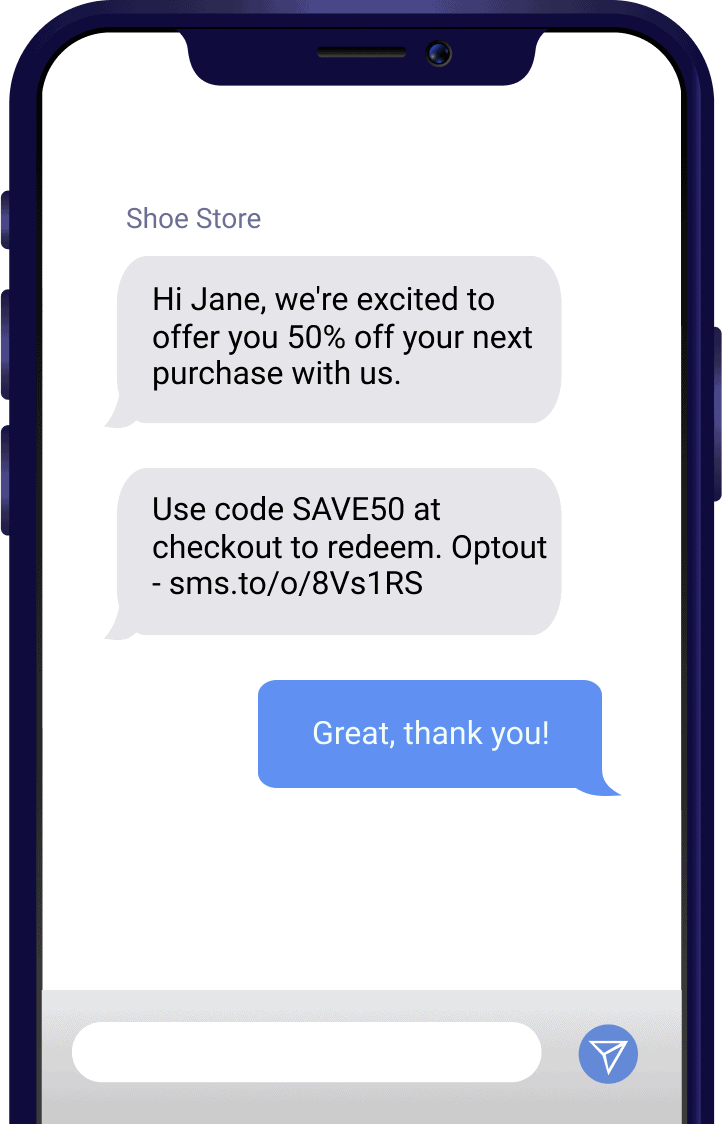
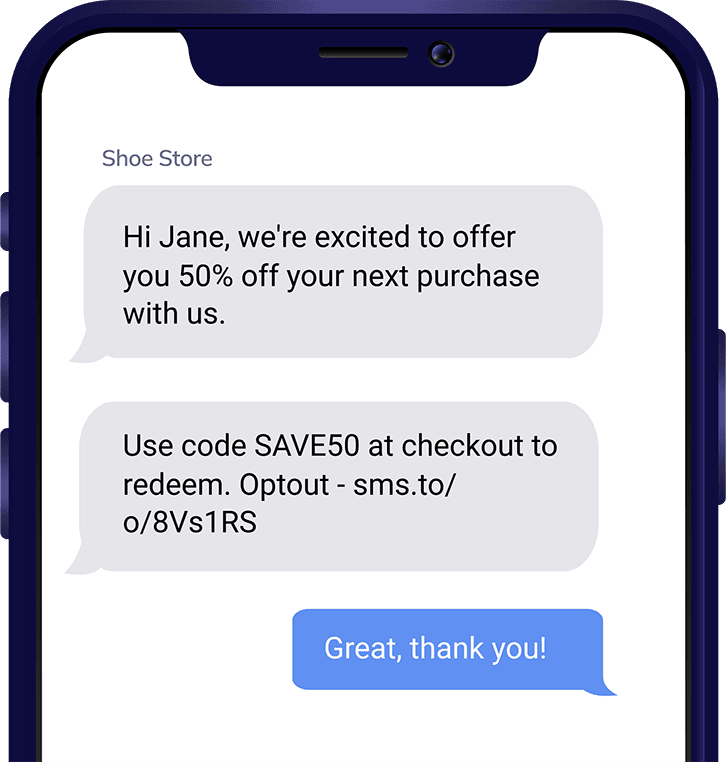
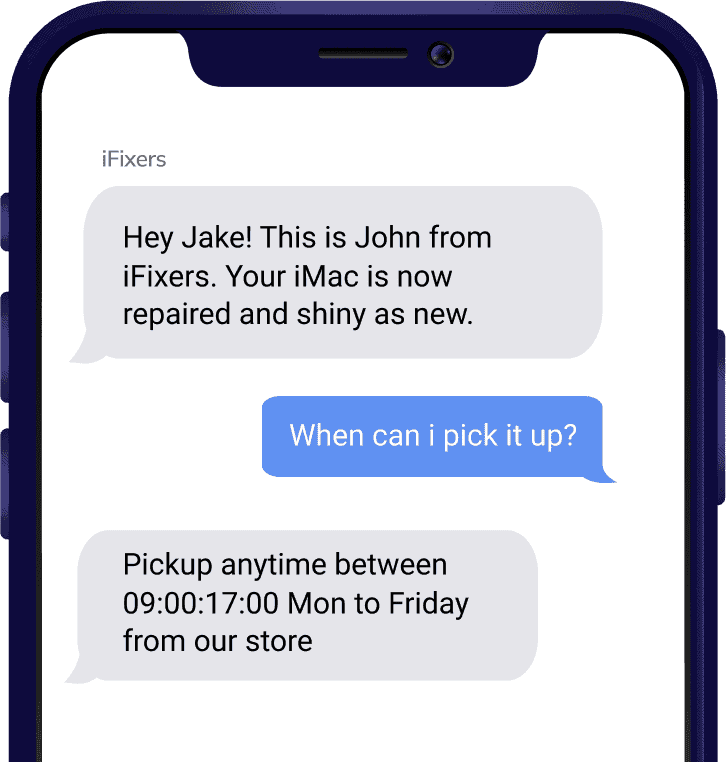
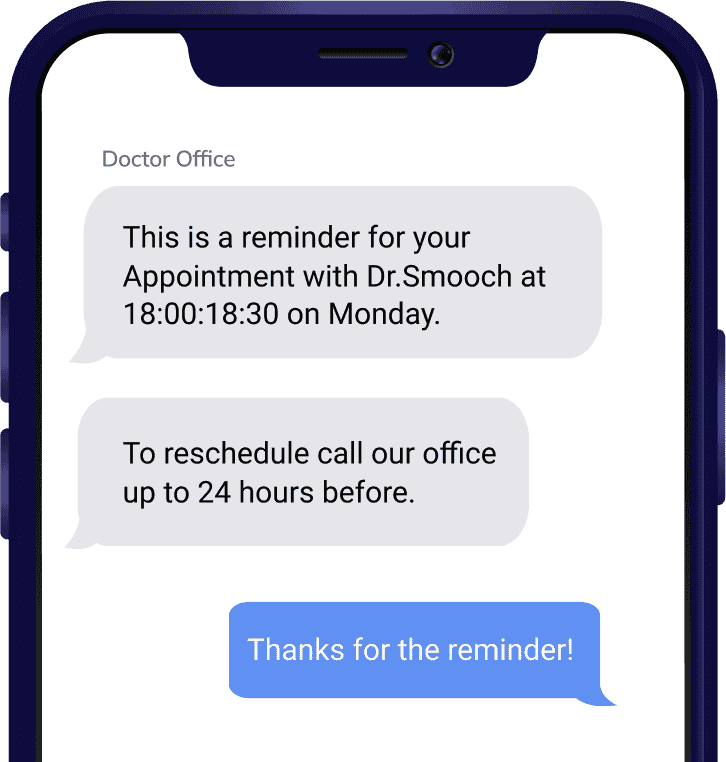
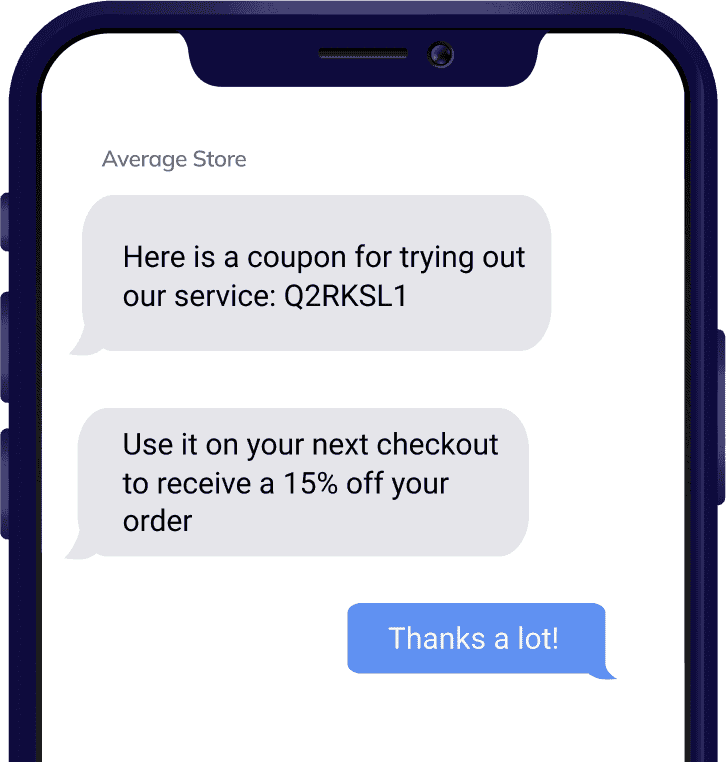
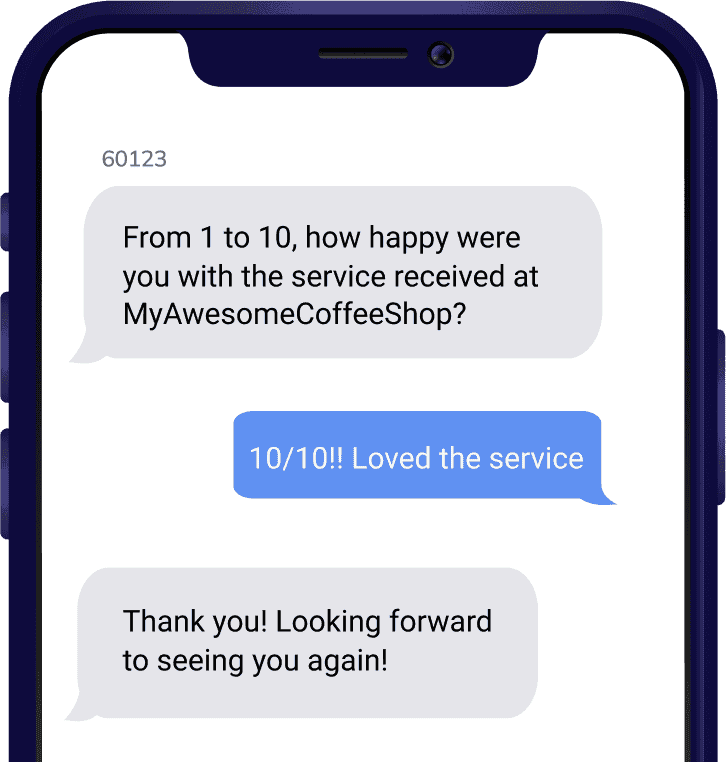
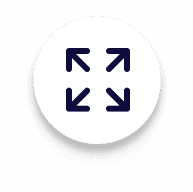
Our text message API is designed to be adaptable, allowing you to integrate SMS capabilities into your preferred programming language and framework.

Experience the reliability of our SMS delivery infrastructure, ensuring your messages reach their destination safely and in a timely manner without ever have to worry.

Whether you need to send a few messages or millions, our message API can handle your volume needs, providing a scalable solution to meet your requirements.
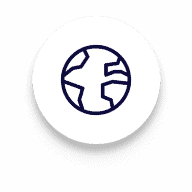
With our SMS API, you can reach users globally in just minutes. Sign up for free, get your API key, and start leveraging the power of SMS communication.
The demand for Bulk SMS in Pakistan has witnessed a remarkable surge in recent years. The number of mobile subscribers has exceeded 144525637 in 2018, while the overall population of Pakistan has grown over time, reaching 207862518. This translates to a mobile penetration rate of 69.5%, suggesting that the A2P traffic potential is vast for businesses. Partnering with a professional messaging service provider like SMS.to can unlock tremendous possibilities for both local and international players, enabling them to reach and engage the target audience effectively. Avoid missing out on this crucial opportunity by leveraging SMS.to’s reliable and efficient Bulk SMS services in Pakistan.
Integrate robust SMS API for seamless communication in Pakistan with SMS.to’s scalable and reliable platform. Our powerful SMS API enables you to build secure and stable apps, seamlessly integrate with various CRMs and software, and connect to other applications that require a robust and reliable API connectivity, facilitating the delivery of SMS to all major networks in Pakistan.
curl --location 'https://api.sms.to/sms/send' \
--header 'Authorization: Bearer <api_key>' \
--header 'Content-Type: application/json' \
--data '{
"message": "This is test and \n this is a new line",
"to": "+35799999999999",
"bypass_optout": true,
"sender_id": "SMSto",
"callback_url": "https://example.com/callback/handler"
}'
<?php
$curl = curl_init();
curl_setopt_array($curl, array(
CURLOPT_URL => 'https://api.sms.to/sms/send',
CURLOPT_RETURNTRANSFER => true,
CURLOPT_ENCODING => '',
CURLOPT_MAXREDIRS => 10,
CURLOPT_TIMEOUT => 0,
CURLOPT_FOLLOWLOCATION => true,
CURLOPT_HTTP_VERSION => CURL_HTTP_VERSION_1_1,
CURLOPT_CUSTOMREQUEST => 'POST',
CURLOPT_POSTFIELDS =>'{
"message": "This is test and \\n this is a new line",
"to": "+35799999999999",
"bypass_optout": true,
"sender_id": "SMSto",
"callback_url": "https://example.com/callback/handler"
}',
CURLOPT_HTTPHEADER => array(
'Authorization: Bearer <api_key>',
'Content-Type: application/json'
),
));
$response = curl_exec($curl);
curl_close($curl);
echo $response;
var https = require('follow-redirects').https;
var fs = require('fs');
var options = {
'method': 'POST',
'hostname': 'api.sms.to',
'path': '/sms/send',
'headers': {
'Authorization': 'Bearer <api_key>',
'Content-Type': 'application/json'
},
'maxRedirects': 20
};
var req = https.request(options, function (res) {
var chunks = [];
res.on("data", function (chunk) {
chunks.push(chunk);
});
res.on("end", function (chunk) {
var body = Buffer.concat(chunks);
console.log(body.toString());
});
res.on("error", function (error) {
console.error(error);
});
});
var postData = JSON.stringify({
"message": "This is test and \n this is a new line",
"to": "+35799999999999",
"bypass_optout": true,
"sender_id": "SMSto",
"callback_url": "https://example.com/callback/handler"
});
req.write(postData);
req.end();
require "uri"
require "json"
require "net/http"
url = URI("https://api.sms.to/sms/send")
https = Net::HTTP.new(url.host, url.port)
https.use_ssl = true
request = Net::HTTP::Post.new(url)
request["Authorization"] = "Bearer <api_key>"
request["Content-Type"] = "application/json"
request.body = JSON.dump({
"message": "This is test and \n this is a new line",
"to": "+35799999999999",
"bypass_optout": true,
"sender_id": "SMSto",
"callback_url": "https://example.com/callback/handler"
})
response = https.request(request)
puts response.read_body
import http.client
import json
conn = http.client.HTTPSConnection("api.sms.to")
payload = json.dumps({
"message": "This is test and \n this is a new line",
"to": "+35799999999999",
"bypass_optout": True,
"sender_id": "SMSto",
"callback_url": "https://example.com/callback/handler"
})
headers = {
'Authorization': 'Bearer <api_key>',
'Content-Type': 'application/json'
}
conn.request("POST", "/sms/send", payload, headers)
res = conn.getresponse()
data = res.read()
print(data.decode("utf-8"))
OkHttpClient client = new OkHttpClient().newBuilder()
.build();
MediaType mediaType = MediaType.parse("application/json");
RequestBody body = RequestBody.create(mediaType, "{\r\n \"message\": \"This is test and \\n this is a new line\",\r\n \"to\": \"+35799999999999\",\r\n \"bypass_optout\": true,\r\n \"sender_id\": \"SMSto\",\r\n \"callback_url\": \"https://example.com/callback/handler\"\r\n}");
Request request = new Request.Builder()
.url("https://api.sms.to/sms/send")
.method("POST", body)
.addHeader("Authorization", "Bearer <api_key>")
.addHeader("Content-Type", "application/json")
.build();
Response response = client.newCall(request).execute();
package main
import (
"fmt"
"strings"
"net/http"
"io/ioutil"
)
func main() {
url := "https://api.sms.to/sms/send"
method := "POST"
payload := strings.NewReader(`{`+"
"+`
"message": "This is test and \n this is a new line",`+"
"+`
"to": "+35799999999999",`+"
"+`
"bypass_optout": true,`+"
"+`
"sender_id": "SMSto",`+"
"+`
"callback_url": "https://example.com/callback/handler"`+"
"+`
}`)
client := &http.Client {
}
req, err := http.NewRequest(method, url, payload)
if err != nil {
fmt.Println(err)
return
}
req.Header.Add("Authorization", "Bearer <api_key>")
req.Header.Add("Content-Type", "application/json")
res, err := client.Do(req)
if err != nil {
fmt.Println(err)
return
}
defer res.Body.Close()
body, err := ioutil.ReadAll(res.Body)
if err != nil {
fmt.Println(err)
return
}
fmt.Println(string(body))
}
SMS integrations for your preferred platform
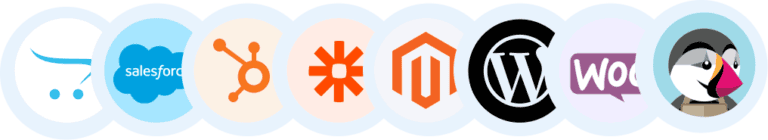

Get free Call & SMS credits on Sign-Up
